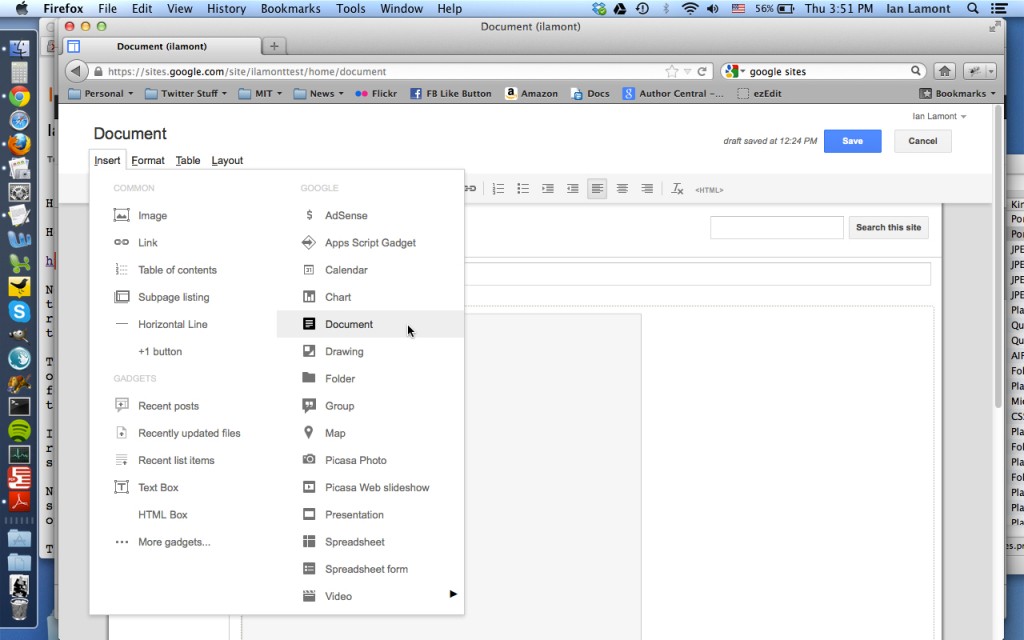From @in30minutes, learn how to add an announcement banner to your Google Sites website. Length: about 4 minutes. Narrator Ian Lamont is the founder of i30 Media Corporation, publisher of GOOGLE DRIVE & DOCS IN 30 MINUTES.
Web: https://in30minutes.com/?y
Amazon: https://amzn.to/2DTPiG4
Twitter: https://twitter.com/@in30minutes
Facebook: https://www.facebook.com/in30minutes
NOTE: This is not an official Google video, nor do I represent Alphabet Inc. Please review Google’s terms of service before using this feature. i30 Media Corporation cannot be held liable for any direct, indirect, incidental, consequential, or special damages of any kind, or any damages whatsoever, arising out of or in connection with the use of this video.